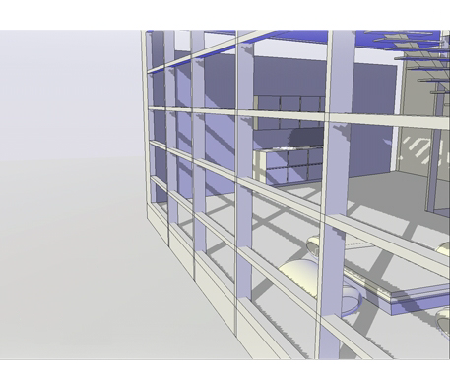The visual style also controls the display of backgrounds and shadows in the viewport.
Backgrounds
You can use a color, a gradient fill, an image, or the sun & sky as a background in the viewport in any 3D visual style, even one that does not shade objects. When Background is set to On in the current visual style, the background is displayed.
Shadows
Shaded objects in a viewport can display shadows. Ground shadows are shadows that objects cast on the ground. Mapped object shadows are shadows cast by objects onto other objects. The lighting in the viewport must be from user-created lights or the sun for mapped object shadows to be displayed. Where shadows overlap, they appear darker.
Displaying shadows can slow performance. You can turn off shadows in the current visual style while you work and turn them back on when you need them.
In the Properties window, you can set the Shadow Display property for an object: casts shadows, receives shadows, casts and receives shadows, or ignores shadows.
More options are available for shadows used in rendering.