Create and mange user-defined fields.
PLOTSTAMP (Command): Add/Edit
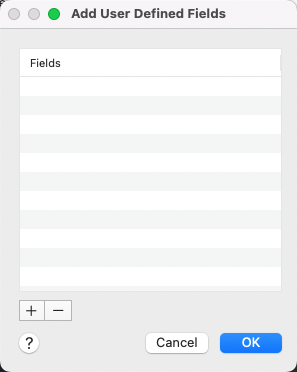
Summary
User-defined fields are created and edited using the User Defined Fields dialog box, which is displayed when you choose the Add/Edit button in the Plot Stamp dialog box.
List of Options
The following options are displayed.
- Fields
-
Lists the available user-defined fields.
Double-click the text of a user-defined field to edit the value.
- Add (+)
-
Adds an editable user-defined field.
- Delete (-)
-
Deletes the selected user-defined field.