Use the thickness property to give objects a 3D appearance.
The 3D thickness of an object is the distance that the object is extended above or below its location in 3D. Positive thickness extends upward in the positive Z direction; negative thickness extends downward (negative Z).
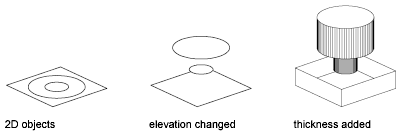
- 2D solids
- Arcs
- Circles
- Lines
- Polylines (including spline-fit polylines, rectangles, polygons, boundaries, and donuts)
- Text (only if created as a single-line text object using an SHX text font)
- Points
The thickness property changes the appearance of the following types of objects:
Modifying the thickness property of other types of objects does not affect their appearance.
You can set the default thickness property for new objects you create by setting the THICKNESS system variable. For existing objects, change the thickness property on the Properties Inspector palette.
The 3D thickness is applied uniformly to an object; a single object cannot have different thicknesses.
You might need to change the 3D viewpoint to see the effect of thickness on an object.