The drawing area displays an icon representing the XY axis of a rectangular coordinate system called the User Coordinate System, or UCS.
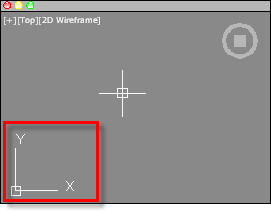
You can move or rotate the UCS icon with the UCS command, or by clicking and dragging the icon using the grips that are displayed. The UCS is useful because it controls features that include
- The angular orientation that defines horizontal and vertical
- The alignment and angle of the grid, and hatch patterns
- The origin and orientation for 2D and 3D coordinate entry
- The orientation of construction places, projection planes, and the Z-axis direction for many 3D operations
You can change the appearance of the UCS icon with the UCSICON command, Properties option. With this command, you can also control whether the UCS icon is visible.