You can use block libraries to organize and manage blocks.
Create Block Libraries
A block library is a collection of block definitions stored in a single drawing file. You can use block libraries supplied by Autodesk or other vendors or create your own.
You can organize a set of related block definitions by creating the blocks in the same drawing file. Drawing files used this way are called block, or symbol libraries. These block definitions can be inserted individually into any drawing. Block library drawings are not different from other drawing files except in how they are used.
When you define a block in the block library drawing (using BLOCK), you can include a short description of the block.
You can also create a visual index of each block definition by inserting it in the library drawing and including text that provides the block name, the date of creation, the date of the last modification, and any special instructions or conventions.
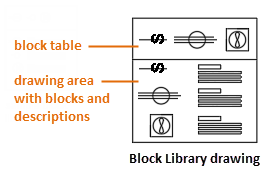
Blocks Palette
Once you've created a block library drawing, you can reference it in the Blocks palette. From the Blocks palette, you can insert the block reference by dragging it from the palette to the drawing or by double-clicking and placing it in the drawing.