Trims portions of a surface where it meets another surface or type of geometry.
Access Methods
Tool Sets:
.

Menu: .
Summary
Trims portions of a surface where it meets or bisects a curve, region, or another surface.
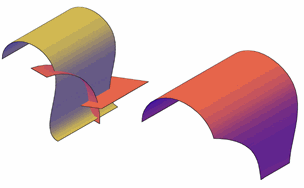
If the SURFACEASSOCIATIVITY system variable is set to 1, the trimmed surface updates whenever the trimming edges are modified.
List of Prompts
The following prompts are displayed.
- Select Surfaces or Regions to Trim
-
Select one or more surfaces or regions to trim.
- Select Cutting Curves, Surfaces, or Regions
-
The curves that can be used as a trimming edge includes lines, arc, circles, ellipses, 2D polylines, 2D spline fit polylines, 2D curve fit polylines, 3D polylines, 3D spline-fit polylines, splines, and helixes. You can also use surfaces and regions as trimming boundaries.
- Select Area to Trim
-
Select one or more regions on a surface to remove.
- Extend
-
Controls whether the cutting surface is trimmed to meet the edge of the trimmed surface.
- Projection Direction
-
The cutting geometry is projected onto the surface. Controls the projection angle as follows:
Automatic - When trimming a surface or region in plan, parallel view (for example, the default Top, Front, and Right view), the cutting geometry is projected onto the surface in the view direction.
- When trimming a surface or region with a planar curve in an angled parallel or perspective view, the cutting geometry is projected onto the surface in a direction perpendicular to the curve plane.
- When trimming a surface or region with a 3D curve in an angled, parallel or perspective view (for example, the default perspective view), the cutting geometry is projected onto the surface in a direction parallel to the Z direction of the current UCS.
View Projects the geometry based on the current view. UCS Projects the geometry in the +Z and -Z axis of the current UCS. None The surface will only be trimmed if the cutting curve lies on the surface.