Specifies a name for the new table style and specifies the existing table style on which the new table style will be based.
Access Methods
TABLESTYLE (Command)
Tool Sets:
.
 :
:
On the Table Style Manager dialog box, click New.

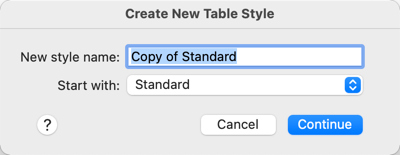
List of Options
The following options are displayed.
- New Style Name
-
Names the new table style.
- Start With
-
Specifies an existing table style whose settings are the default for the new table style.
- Continue
-
Displays the New Table Style dialog box, in which you define the new table style.