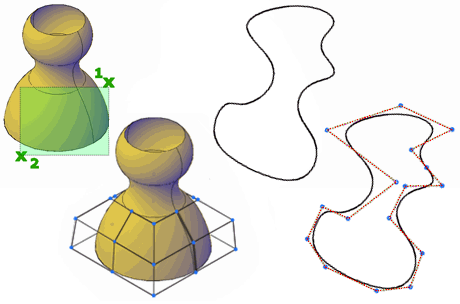Displays the control vertices for specified NURBS surfaces or curves.
Access Methods
Tool Set:
.

Menu: .
Summary
Prompts you to select the NURBS surfaces and curves whose control vertices you want to display. Non-NURBS surfaces do not have control vertices. You can convert objects to NURBS surfaces with the CONVTONURBS command.