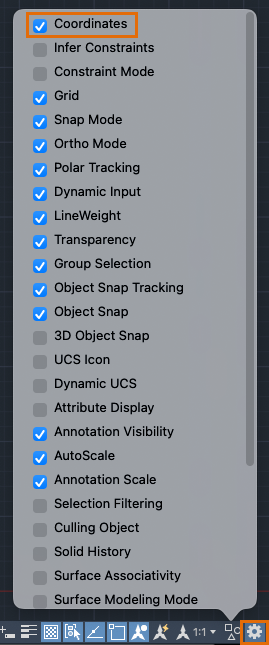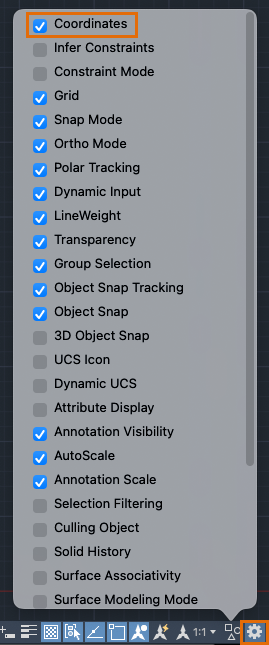- At any prompt for a point, click the coordinate display located on the left end of the status bar ( Find).
- Press Ctrl + i repeatedly.
- Set the COORDS system variable to 0 for static display, 1 for dynamic display, or 2 for distance and angle display.
Use one of the following methods:
Note: If coordinates are not displayed on the status bar, select Coordinates from the status bar settings.