When main drawings are on local machine and references are on server, you need to resolve references using the Server Path Mapping Dialog Box.
To resolve external references:
- Open a main drawing located in Mac and its xref saved in Windows.
- Click the Mac and Windows Server Path Mapping pane.
- Click the + button to open the New Server Path Mapping dialog
- Click the drop-down menu to select the Windows server address of the missing xref and click OK.
- Click OK on the Server Path Mapping dialog box.
The References dialog opens.
![]()
The Server Path Mapping dialog opens.
![]()
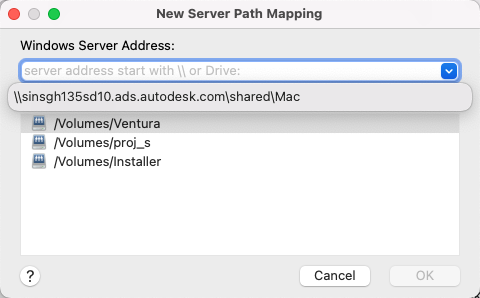
The missing reference now appears in the drawing and the path appears in the Saved Path field of the Reference Manager dialog box.
In the main drawing, set the Projectname sysvar to Project1. This value is saved in the drawing file.