The shape of an ellipse is determined by two axes that define its length and width.
Draw an Isometric Circle
If you are drawing on isometric planes to simulate 3D, you can use ellipses to represent isometric circles viewed from an oblique angle.
- Click
menu
 .
.
- In the Drafting Settings dialog box, Snap and Grid tab, under Snap Type and Style, click Isometric Snap. Click OK.
- Click
.

- Enter i (Isocircle).
- Specify the center of the circle.
- Specify the radius or diameter of the circle.
Draw a True Ellipse Using Endpoints and Distance
- Click
.

- Specify the first endpoint of the first axis (1).
- Specify the second endpoint of the first axis (2).
- Drag the pointing device away from the midpoint, and click to specify a distance (3) for half the length of the second axis.
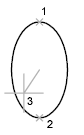
Draw an Elliptical Arc Using Start and End Angles
- Click
.

- Specify endpoints for the first axis (1 and 2).
- Specify a distance to define half the length of the second axis (3).
- Specify the start angle (4).
- Specify the end angle (5).
The elliptical arc is drawn counterclockwise between the start point and endpoint.
