You can use the Space/Zone Manager to review the zone hierarchy and space information, such as surface and opening type.
- Select a space or a zone.
- Open Space/Zone Manager using one of the following methods:
- Click

 .
.
- Click

 .
.
- On the Design tab in the Properties palette, under Basic
 General, click
General, click  next to Space/Zone Manager.
next to Space/Zone Manager.
- Click
- In Space/Zone Manager, select both Show All Zones and Spaces and Show Space Surfaces.
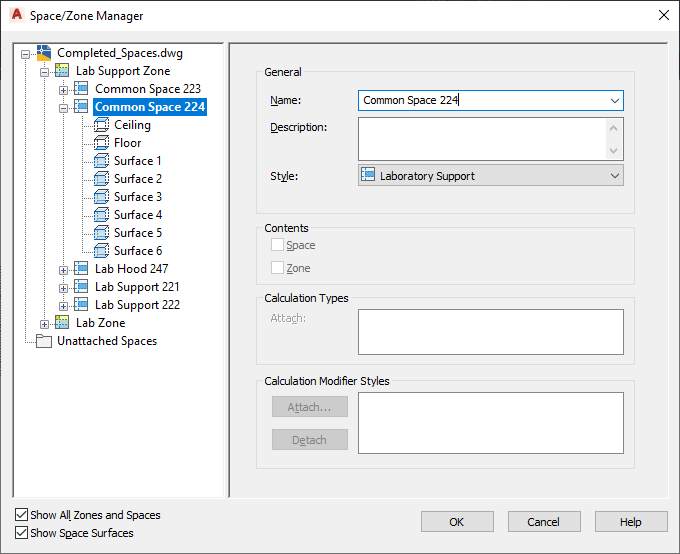
You can expand zones to review the spaces attached to them. You can expand spaces to review surfaces, surface types, and openings.
- To modify a surface type, such as specify a wall as interior or exterior, verify that Show Space Surfaces is selected.
- Expand the space, and select the surface to specify.
Move the Space/Zone Manager, if necessary, and note that the selected surface is highlighted on the drawing.
- For Type, specify a surface type from the drop-down list.
- Use the previous steps to specify surface types for all spaces.