You can modify the appearance of tools in the following ways:
- increase or decrease the size of tool images
- modify the display and arrangement of tools. You can display tools with icons only; icons with text, or in single-column list view that includes icons and text.
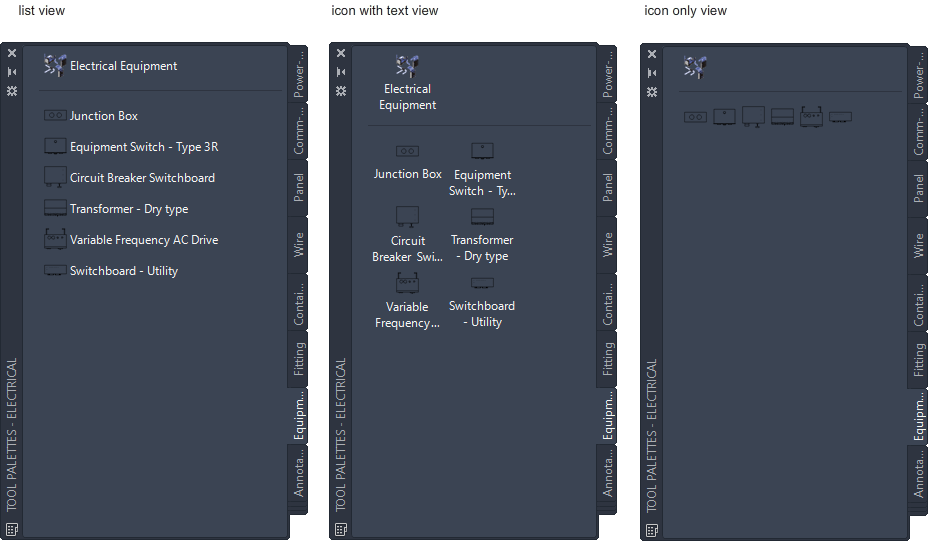
The same tool palette with three different views
Several factors can influence the appearance that you select for tools, such as the need for additional drawing space, your familiarity with the tools, and the complexity of the tool images. For example, new users might choose to display tools with small images in a single-column list, which provides the aid of the tool name as well as the image. Alternatively, experienced users might choose to display tools with medium-sized images and without names in order to maximize drawing space.
To modify the appearance of one or more tool palettes
- If you want to modify the appearance of only a single tool palette, open that palette.
- Right-click the palette that is currently open, and click View Options.
- Drag the Image size slider to the left to decrease the size for tool images or to the right to increase it.
- Select an appearance:
If you want to view… then select… tool images only Icon only for View style. tool images and names Icon with text for View style. tool images and names in a single-column list List view for View style. - Select the scope for the changes:
If you want to apply the changes to… then select… the current palette only Current Palette for Apply to. all palettes in the tool palette set All Palettes for Apply to.