You can manually change some property set values after you add a tag to a part. If the property set value is derived automatically, such as connection size, you need to modify the part itself to achieve the desired property set value.
If you delete a tag, you also remove the property set definitions that the tag assigned to the part. You lose all property set values defined for the part.
The available property sets are specified by the property set definitions assigned to the tag tool. For more information, see About Property Set Definitions.
- In the drawing, select one or more parts or part tags.
Because the tag is linked to the object, you can access the same property set values by selecting either the tag or the part.
- On the Properties palette, click the Extended Data tab.

Example of property set data for a ceiling diffuser
- Expand Property Sets, if necessary.
- Edit property set values as desired.
If property set values are derived from the part style or system style, click the edit button in the property set heading, and edit the values in the Edit Property Set Data dialog box.
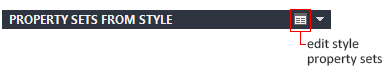
- Press Esc to deselect the parts.