Use this procedure to specify the part configuration to define part behavior of a parametric air terminal MvPart.
- In the part browser, expand Part Configuration and specify the part description, type, and subtype. Note: The part domain is defined in the Getting Started - Catalog Screen dialog box, is read-only, and cannot be changed.
- To specify the part type, right-click Undefined, and click Edit.
- Select Air Terminal for the part type.
The predefined types are dependent on the selected part domain.
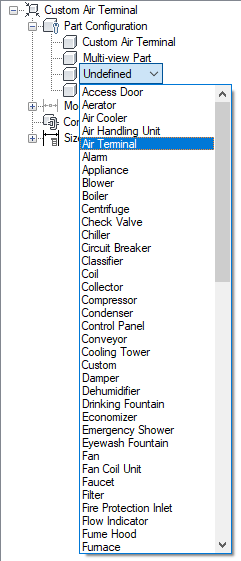
Example of part browser for air terminal
- To specify the part subtype, right-click Undefined, and click Edit.
- Select Diffuser for the part subtype.
The list of predefined subtypes is dependent on the selected type.
You can also enter a new subtype.