By customizing the display properties of a style (in other words, by applying a style override), you can control how building systems objects using that style are displayed in your drawing. You can change individual component display properties, such as the color or layer of connectors. Any change you make affects all instances of content using this style.
For information on how the display of an object is determined when multiple types of display overrides are in effect, see Hierarchy of Display Control.
To configure the display properties of a style
- Select an object in your drawing, and then choose one of the following procedures:
- Click the object’s contextual ribbon tab
 General Panel
General Panel  Edit Style command. Note: The General Panel shows an Edit System Style drop-down menu for some objects that you can then open to choose from several Edit Style commands.
Edit Style command. Note: The General Panel shows an Edit System Style drop-down menu for some objects that you can then open to choose from several Edit Style commands. - Right-click an object in your drawing, and click the corresponding Edit Style command from the context menu.
- Click the object’s contextual ribbon tab
- In the Styles dialog box, click the Display Properties tab.
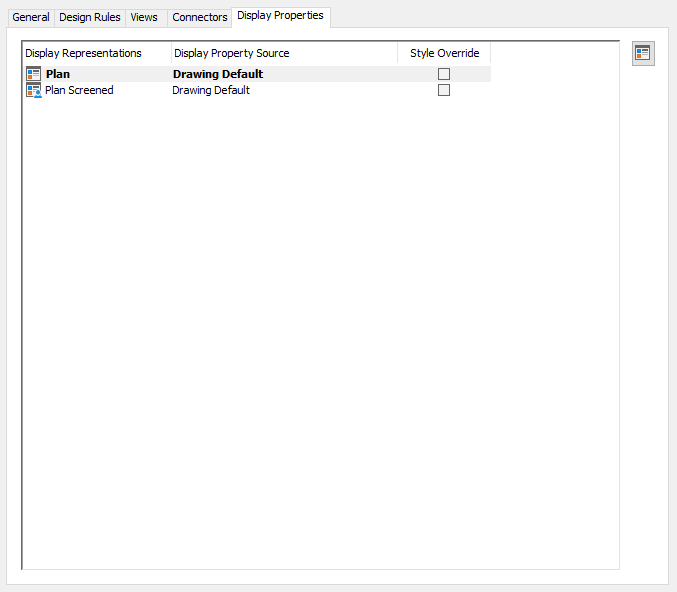
- Configure the display properties:
If you want to… then… change the display of an object style’s components, such as visibility, layer, or color select the display representation, click Style Override, and edit the component display properties. reset the display representation to the drawing default click Style Override to clear the override. change style-specific display settings select the display representation, click Edit Display Properties, and then click the Other tab to make changes. The Other tab is displayed only in some display representations. - Click OK twice.