Dynamic input is a command interface that displays near the cursor and includes command prompts, cursor input fields, and dimension input fields.
Grips are small, solid-filled shapes displayed at strategic points on a selected object. You can use grips to modify an object in many ways. For example, you can use grips to lengthen or rotate the object, or modify its location or elevation. You can also use grips to quickly create runs of duct, pipe, cable tray or conduit.
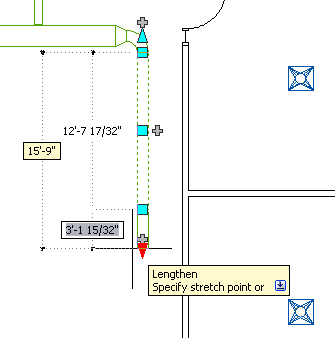
Mechanical drawing illustrating dynamic input and grips
Together, dynamic input and grips enable you to make precise and accurate modifications to your mechanical, electrical, or plumbing design directly in the drawing area. Because you do not divert your attention to the command window and dialogs as frequently, you maintain focus on the design and increase your productivity.