You can use the Show Circuited Devices command to highlight all devices that are part of the same circuit. This feature finds all of the devices in the current drawing that are connected to the same circuit.
Note: You can also check the connectivity of a run or individual object. For more information, see Checking Your Drawings.
To show circuited devices
- In the Electrical workspace, use one of the following methods to show circuited devices:
- Select a wire or device and click Wire tab or


 .
.
- Select a device, right-click, and click Connected Objects
 Show Circuited Objects.
Show Circuited Objects.
The devices connected in the circuit are highlighted.
- Select a wire or device and click Wire tab or
- Press Enter to exit the command and remove the highlighting.
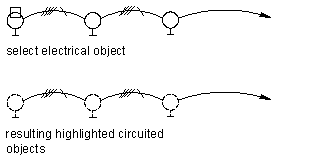
Example of highlighting circuited devices
Note: You can also access the Show Circuited Devices command from the Circuit Manager. In the Circuit Manager, you select a circuit that has one or more connected devices and, on the toolbar, click (Show Circuited Devices).
(Show Circuited Devices).