- Select the wire.
- Click the Location grip for the tick marks.
- Move the grip to a new location along the wire, and click to specify the point.
- Press Esc.
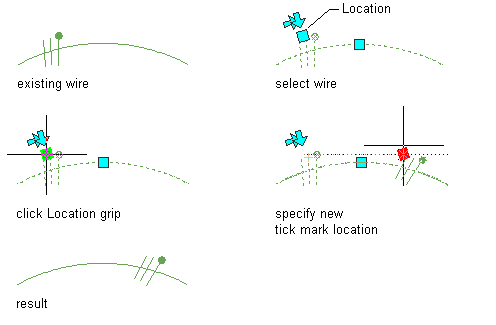
Note: You specify whether to display tick marks on wire segments and home runs in the annotation properties of wire styles.