- In the HVAC workspace, select an air terminal in the drawing.
- Click

 .
.
- In the Multi-view Part Properties dialog box, click the Flow tab. Note: The Flow Annotation tab is only available after you have added an air terminal to the drawing.
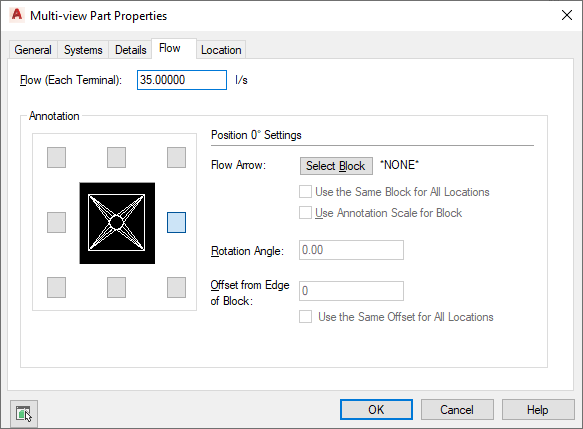
- To change or assign a flow value for devices such as fans, VAV boxes, and ceiling diffusers, specify a new value for Flow.
You can specify up to 8 locations to place flow arrows around the air terminal. You can select the block for the flow arrow, and optionally use the same block for all flow arrows or selecting different blocks based on location. You can specify the rotation angle and the offset from the air terminal for each flow arrow, and specify a flow value.