A classification definition contains a set of classifications (named properties or characteristics) that you apply to one or more object types. For example, a Construction Status classification definition might contain the following classifications: Existing, Demo, and New.
You can create display sets that show or hide objects based on their classifications, such as a display set that shows only devices classified as lighting. Many of the display sets provided in the software are configured in this manner.
You can also use classifications to control the content of schedules by including
- Only objects that meet specific classification criteria
- Classification definitions as columns
- Additional information from property sets that you create and attach to classifications
Because you frequently need to classify the devices in a drawing by type, AutoCAD MEP 2024 toolset includes a Device Type classification definition that applies to devices, and it contains classifications for the device types defined in the software.
Classification definitions that apply to devices are displayed on the Classifications tab of each device style. When configuring a device style, this is where you specify a classification for the Device Type classification definition and for any custom classification definitions. Most of the device styles included with the software specify a classification for the Device Type classification definition.
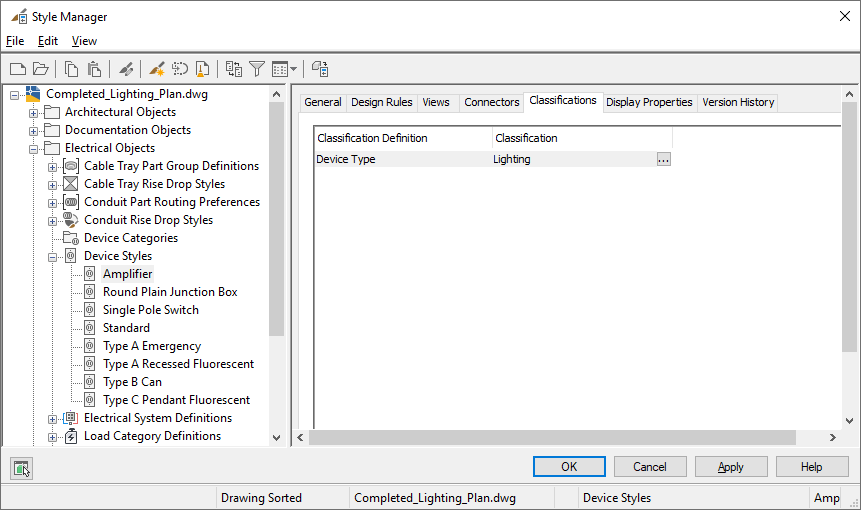
Classifications tab of a 12 x 24 Recessed device style
Because a device in a drawing is an instance of a device style, the device has a property for each classification definition in the device style. On the Extended Data tab of the Properties palette, you can view or override the classification for one or more devices in the drawing.
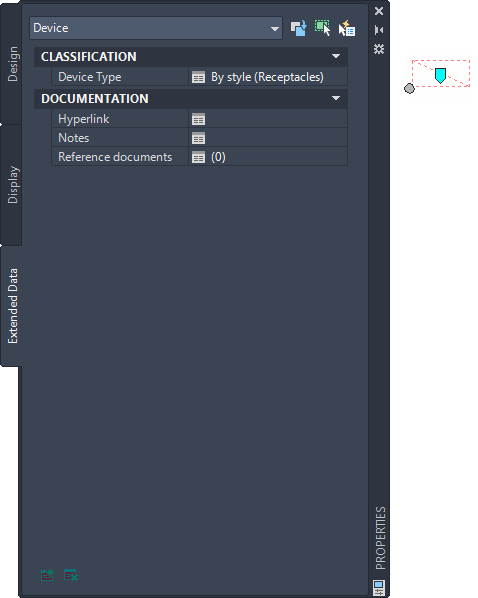
Properties palette for a selected 12 x 24 recessed light
To specify the classifications of a device style
- Open the drawing that contains the device style.
- In the Electrical workspace, open the device style by doing one of the following:
- Click

 .
. In the left pane of the Style Manager, expand Electrical Objects, then expand Device Styles, and select the style.
In the left pane of the Style Manager, expand Electrical Objects, then expand Device Styles, and select the style. - In the drawing, select a device that uses the style and click


 .
.
- Click
- Click the Classifications tab.
- Specify a classification for the Device Type classification definition:
- Click
 beside the Device Type classification.
beside the Device Type classification. - In the Select Classification dialog box, under Device Type, select a classification. Note: Keep the classification for the Device Type classification definition the same as the value for Type unless you have added a custom classification that is more appropriate.
- Click OK.
- Click
- Specify a classification for any custom classification definitions in a similar manner.