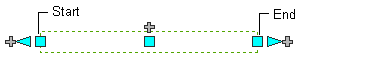You can modify the length of duct segments using Lengthen grips ( ![]() ). Because the grips constrain a segment to its current angle, they are particularly useful for modifying the lengths of ducts you have already placed.
). Because the grips constrain a segment to its current angle, they are particularly useful for modifying the lengths of ducts you have already placed.
When you use the Lengthen grip on an end connected to another object, you must specify whether you want AutoCAD MEP 2024 toolset to maintain connectivity between the objects when you modify the length.

Lengthen grips on duct segments
The following example illustrates how to modify the length of a duct segment. The horizontal duct segment is stretched to the right and doubled in length. Because the modification occurs in the moveable MvParts editing mode, connected objects including parts are adjusted to maintain their connectivity. More specifically, the vertical duct segment and the ceiling diffuser attached to its right branch are moved.
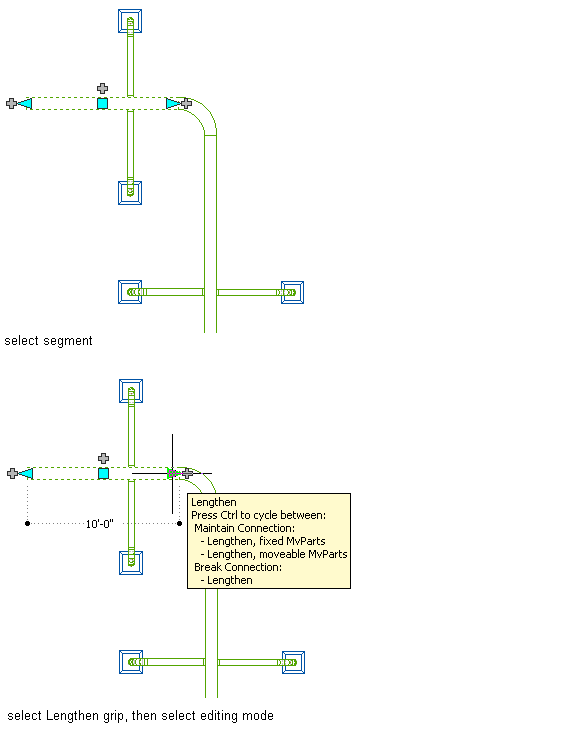
Lengthening a duct