You can add part number information to an MEP system by adding part number tags to the objects in the system, including MvParts. Each tagged object has a specific property set, which you can configure according to a required pipe or duct specification. After you have added part number tags to the objects, you can create duct or pipe schedules for itemizing the objects in the system. These schedules can be sent off to an ordering or fabrication vendor.
Locate the part number tag and schedule tools on the Tags and Schedules palette.
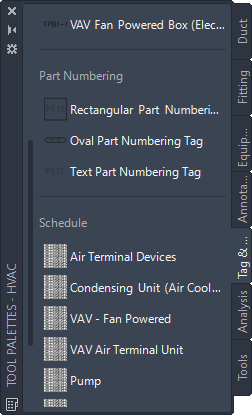
The Tags and Schedules Tool Palette
The part number tools let you number tags individually or in a sequence, and allow using the same number for parts of the same type. Part number tags can use either numbers or text labels. While part number tags work with any MEP object, the Tags and Schedules palette provides scheduling tools only for duct and piping systems. For more information, see Working with Part Number Tags and Schedules.