Tooltips are displayed when you hover the cursor over items such as menus, icons or palettes. AutoCAD MEP 2024 toolset tooltips provide a quick view of object information, such as the object name, the system to which it is assigned, and its elevation.
To specify the information displayed in AutoCAD MEP 2024 toolset tooltips
- Click

 .
. - In the Options dialog, click the Display tab.
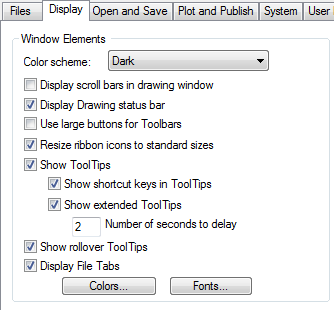
- Under Window Elements, specify the desired tooltip options.
You can also control the color, size, and transparency of tooltips.