Use this procedure to specify the parts and fittings that are inserted automatically as you draw a cable tray run.
- In the Electrical workspace, click

 .
.
- In the Layout Preferences dialog box, click the Parts tab.
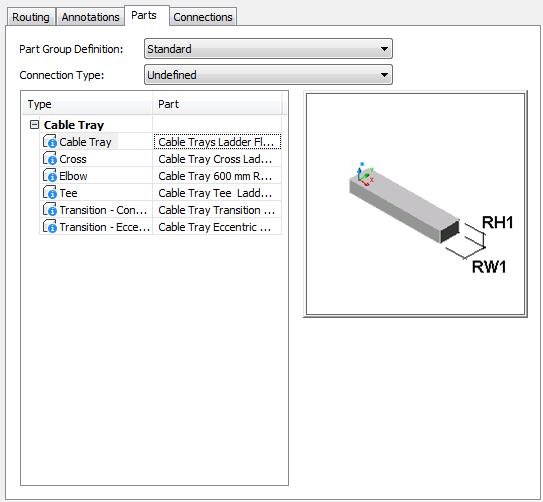
- For Part Group Definition, select the definition to be modified.
- For Connection Type, select a connection type.
The tree structure updates to display only those parts available for the selected connection type.
- For each part type, select a default part.