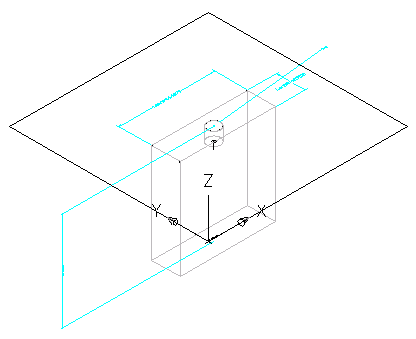Use this procedure to add dimensions to specify the length, width, and depth of the junction box.
- To define the overall height of the junction box, in the part browser, right-click Model Dimensions and click Add Distance. Note: For constant parameter values, you can define a constant dimension, or choose not to add a dimension and use the default value based on the actual size of the geometry. When no dimensions are added, the parameter and its value are not displayed during part size selection.
- In the modeling area, select the junction box modifier feature and specify a location to place the dimension.
A height dimension (LenB1) is placed in the model and is added to Model Parameters in the part browser. The value of LenB1 is a default value based on the extrusion distance of the feature, and it can be changed.
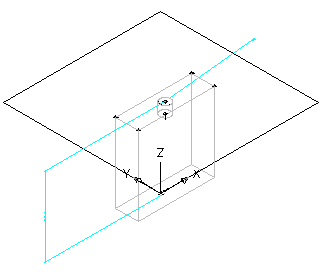
- To specify the actual height of the junction box, in the part browser, expand Model Parameters, right-click LenB1, and click Edit.
The Model Parameters dialog box is displayed.
- Double-click the Equation value for LenB1, enter 4" (102 mm), and then click Close.
- To add a dimension for the width of the junction box, in the part browser, right-click XY Plane and click Add Dimension
 Horizontal Distance.
Horizontal Distance. - In the modeling area, select 2 corner points to specify the width of the junction box, and specify a location to place the dimension.
- On the command line, enter a dimension value of 4" (102 mm), and press Enter.
A length dimension (LenA1) is placed in the model and is added to Model Parameters in the part browser. The value of LenA1 is a default value based on the geometry distance of the feature, and it can be changed.
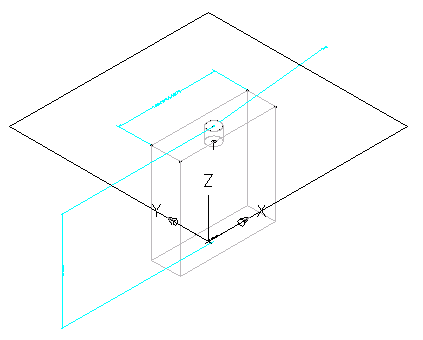
- To add a dimension for the depth of the junction box, in the part browser, right-click XY Plane and click Add Dimension
 Vertical Distance.
Vertical Distance. - In the modeling area, select 2 corner points to specify the depth of the junction box, and specify a location to place the dimension.
- On the command line, enter a dimension value of 2" (51 mm), and press Enter.
A length dimension (LenA2) is placed in the model and is added to Model Parameters in the part browser. The value of LenA2 is a default value based on the geometry distance of the feature, and it can be changed.