Building systems are typically assembled from fabricated, off-the-shelf parts. With AutoCAD MEP 2024 toolset, you create design layouts by assembling objects that represent real-world parts, such as duct, cable tray, pipe segments, fittings, equipment, devices, panels, and fixtures. All parts are classified as specific types of objects. Understanding the different types of objects is crucial to understanding how the software draws parts and applies multiple display representations to those parts.
There are 2 types of parts: block-based and parametric. A block-based part is a specific instance of a part with predefined properties such as shape and size. Block-based parts are predefined based on properties and a series of AutoCAD® blocks. Each block represents the part in a different view, enabling the parts to have different appearances in different view directions.
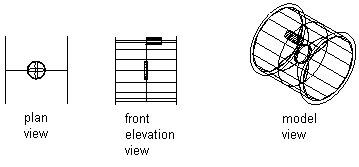
Different views of a mechanical part
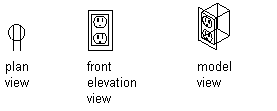
Different views of an electrical part
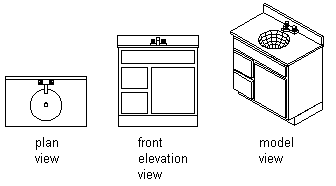
Different views of a plumbing part
A parametric part is dynamically generated based on predefined or user-defined properties, such as shape and size. The part properties determine how the part is generated. Parametric parts are generated as 3-dimensional model blocks; therefore, different appearances display in different view directions. For more information about parametric and block-based parts, see Understanding Parametric and Block-Based Parts.
Parts can have specific behaviors, such as automatic cleanup when connecting to other parts, or default insertion under certain design circumstances. Parts can have multiple components, such as a centerline, insulation, and lining. The object type of a part is the basis for controlling part behavior and display representations.