Use this procedure to modify properties for similar objects in the same pipe or conduit run.
- Select a pipe or conduit.
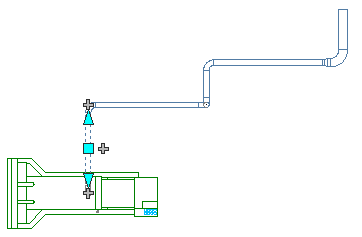
Shows pipe segment selected in a run
- Click or

 .
.
- In the Modify Run dialog box, select one or more properties
 (routing preference, nominal size, system, and elevation), and then specify the change from the corresponding list.
(routing preference, nominal size, system, and elevation), and then specify the change from the corresponding list. 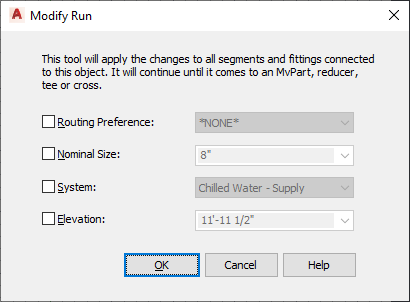
Modify Run dialog box (for pipe or conduit)
The dialog box displays the current settings for the selected object. Changes made affect similar objects in the run up to an MvPart, reducer, tee, or cross.
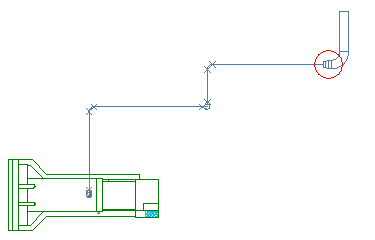
Shows changes to routing preferences and system up to reducer (circled)
- For Pipe, optionally change Joint direction (male into female or female out to male). Tip: If you are drawing pipe in the direction of the flow, choose Male into Female. If you are drawing against the flow, choose Female out to Male.