Activity Insights provides a view of the past actions that you or others have performed with regard to your drawings.
Activity Insights tracks events whenever a drawing file is opened and being worked on in AutoCAD. It can also track some events outside AutoCAD such as a drawing rename or copy in Windows Explorer. When a drawing is opened, past events performed in the drawing are read from the Activity Insights database and displayed chronologically in the Activity Insights palette. At the same time, events are being written to the database as you work in the drawing, which keeps the contents of the palette current.
Activity Insights Event File Location
Changes are written to the Activity Insights Event Location specified in the Files tab of the Options dialog box. The default location for the Activity Insights Event Location is C:\Users\{username}\AppData\Local\Autodesk\ActivityInsights\Common. Change this to a shared location so that all drawing activity is logged in a single, shared location regardless of who works on it.
Activity Insights Xref Events
Activity Insights can include when a DWG has been attached as an Xref, detached, and when the Xref is bound.
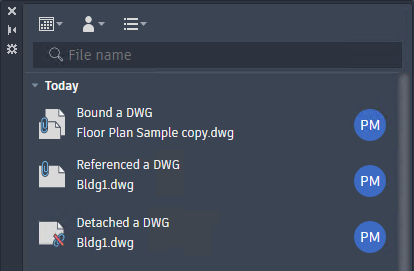
Also included in Activity Insights events is when the drawing has been attached as an Xref to another drawing. The drawing name that references the current drawing appears in the event details.

Activity Insights Saved to Different Format Events

Events Outside AutoCAD
There are some events that occur outside of AutoCAD that are included in the Activity Insights display. They can include the following:
- Drawing renamed using Windows Explorer
- Drawing copied using Windows Explorer
- A pre-AutoCAD 2024 version is used to make edits to an AutoCAD 2024 created drawing
The user for these events is shown as Unknown user on the Activity Insights palette.