The ribbon that is displayed in most program workspaces and includes the Raster Tools tab. The Raster Tools tab contains many of the commands that you use for
AutoCAD Raster Design toolset. Click the arrows below each panel to access additional commands.
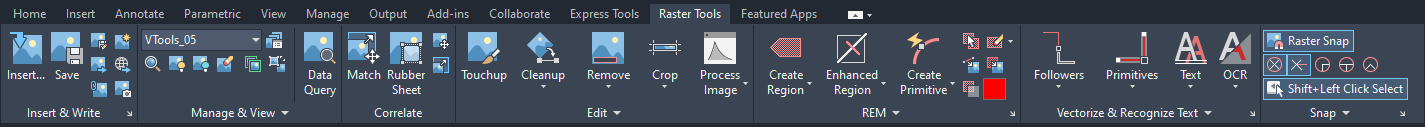
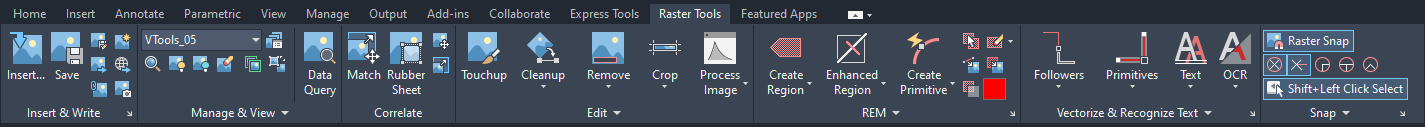
The following chart outlines the functions you can access through this tab, and provides cross-references to sections in the help for more information.
| Panels | Functions |
|---|---|
| Insert & Write | Inserts, saves, exports, embeds, and captures raster image data.
See Creating a New Image, Inserting Images, Saving Images, and Exporting Images. |
| Manage & View | Manages raster image data and allows you to interactively display data about the pixel under the cursor.
See Image Manager. |
| Correlate | Correlates your image by matching, moving, scaling, or rubbersheeting.
See Correlating Images. |
| Edit | Edits raster image data by allowing you to touchup, cleanup, erase or rub, crop, and process the image.
See Correcting Images, and Rubbing and Cropping Images. |
| REM | Edits bitonal, color, and grayscale raster image data. Options are provided to select raster entities and then vectorize, edit, or remove them. |
| Vectorize & Recognize Text | Converts raster arcs, circles, texts, lines, polylines, rectangles, or contours to vector format, and also converts raster text to AutoCAD text. |
| Snap | Sets the snapping mode, which controls whether your cursor moving within an image automatically jumps to raster entity endpoints, intersections, or other significant points. |