You can set up working folders on each client computer or on the network, as described in the following sections.
Local Working Folders
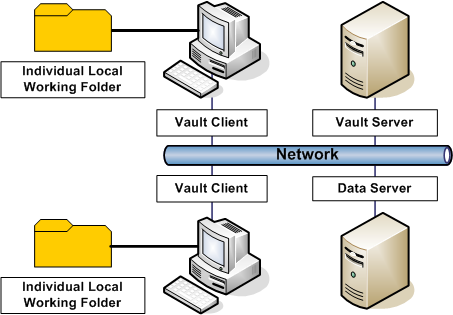
Figure 7: Local working folders
When working folders are kept on local computers, as shown in figure 7, it minimizes network traffic and accommodates team members who may work offline from the field or a home office. Users create network traffic only when they check files in or out from the vault.
The disadvantage of this option is that the project files are stored on the local machine, making them unavailable for the backup system. In addition, using external references (xrefs) and Sheet Set Manager (SSM) to share files is a more manual process. This set-up also requires storage capacity on each local machine to accommodate the working folder.
Individual Network Working Folders
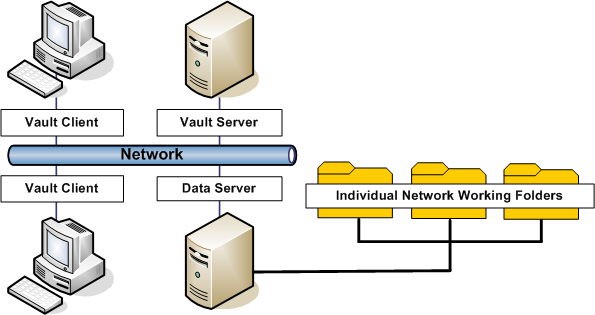
Figure 8: Individual working folders on the network
By maintaining individual working folders on the server, as shown in figure 8, you protect each user’s work-in-progress from changes by other users. Locating these folders on the server allows for nightly backup of the data.
The drawback to having individual working folders on the server is the increase in network traffic. Additionally, if you do a nightly backup of the folders, you may have a lot more data than you really need, because you may back up multiple copies of the same files in each folder.
Shared Network Working Folders
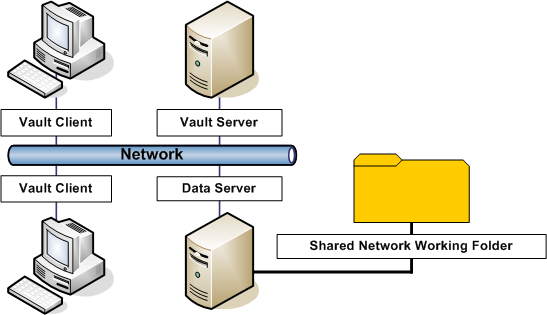
Figure 9: Shared working folder on the network
Multiple users can share a single working folder, as shown in the figure 9. This configuration may be more familiar, because many organizations already use a centralized data or projects folder for their drawings. In the same way you regularly back up individual working folders located on the server, you can back up a shared working folder, ensuring project data security. However, since it is a common location, the backups will be smaller in size than the backups of individual working folders.
The benefit of this configuration is that drawings with data references or external references are notified and updated every time they are saved, rather then only when they are checked back into the vault, as with the other two options. The disadvantage of the common working folder is that accidental changes can occur more easily when users work with files in the same set of folders. This approach is recommended only for small teams with members who are in close communication with each other and unlikely to be working in the same drawings.