Vault references are used only within Vault projects, and they are restricted to use within a single project. To use these references across multiple project phases or across different engineering projects, you can create folders for separate engineering projects within a single Vault project folder.
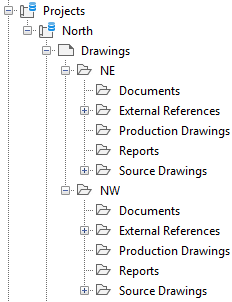
Figure 2: Subfolders in a Vault project
As shown in figure 2, projects NE and NW are within a single Vault project called North. Vault references can link to any object within the North project folder. If you need to extend these references to other projects, create new folders for these projects inside the North project working folder. Replicate the project structure in Vault, using the Autodesk Vault administration tool. You can use subfolders in a project to organize the folders for drawings and documents, but not other project objects, such as the reference links in Prospector or the Vault database files (PointsStatus.mdb, PointsGeometry.mdb, Survey.sqlite and Survey.sdxx).