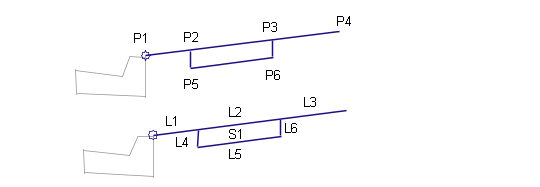This subassembly inserts links for a concrete sidewalk with inside and outside grass boulevards.
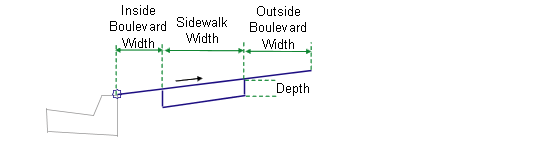
Attachment
The attachment point is at the inside edge of the inside boulevard. The UrbanSidewalk subassembly is typically attached to a back-of-curb or edge of pavement.
Input Parameters
Note: All dimensions are in meters or feet unless otherwise noted. All slopes are in run-over-rise form (for example, 4 : 1) unless indicated as a percent slope with a “%” sign.
|
Parameter |
Description |
Type |
Default |
|---|---|---|---|
|
Side |
Specifies to insert the subassembly either on the right or the left side of the attachment point. |
Left/Right |
Right |
|
Inside Boulevard Width |
Width of the inside grass boulevard |
Numeric, positive |
0.0 |
|
Sidewalk Width |
Width of the concrete sidewalk |
Numeric, positive, non-zero |
1.5 m 5.0 ft |
|
Outside Boulevard Width |
Width of the outside grass boulevard |
Numeric, positive |
0.0 |
|
%Slope |
% slope of the sidewalk and grass strips. Positive slopes are upwards from the attachment point. |
Numeric |
2 (%) |
|
Depth |
Depth of concrete for the sidewalk |
Numeric, positive |
0.100 m 0.333 ft |
Behavior
The inside grass strip, sidewalk, and outside grass boulevard links are inserted outward from the attachment point at the given slope. The grass strips can be omitted by specifying a zero-width.
Optionally, various element widths can be attained by attaching to offset alignments. Also, the sidewalk cross slope can be derived by tying into an offset profile.
Target Parameters
This section lists the parameters in this subassembly that can be mapped to one or more target objects, such as a surface, alignment, or profile object in a drawing. For more information, see To Specify Corridor Targets.
|
Parameter |
Type of Assignment |
Status |
|---|---|---|
|
Inside Boulevard Width |
May be used to override the fixed Inside Boulevard Width and tie the inside edge-of-sidewalk to an offset alignment. The following object types can be used as targets for specifying this offset: alignments, polylines, features lines, or survey figures. |
Optional |
|
Sidewalk Width |
May be used to override the fixed Width of Sidewalk and tie the outside edge-of-sidewalk to an offset alignment. The following object types can be used as targets for specifying this offset: alignments, polylines, features lines, or survey figures. |
Optional |
|
Outside Boulevard Width |
May be used to override the fixed Outside Boulevard Width with an offset alignment. The following object types can be used as targets for specifying this offset: alignments, polylines, features lines, or survey figures. |
Optional |
Output Parameters
None.
Layout Mode Operation
In layout mode, this subassembly displays the boulevards and sidewalk based on the input parameter values given.
Point, Link, and Shape Codes
|
Point / Link |
Code |
Description |
|---|---|---|
|
P2 |
Sidewalk_In |
Inside edge of sidewalk on finish grade |
|
P3 |
Sidewalk_Out |
Outside edge of sidewalk on finish grade |
|
L1 |
Top Sod Datum |
|
|
L2 |
Top Sidewalk |
|
|
L3 |
Top Sod Datum |
|
|
L4 – L6 |
Sidewalk Datum |
|
|
S1 |
Sidewalk |
Sidewalk concrete area |
Coding Diagram