This subassembly is used to replace an existing curb and gutter, with the sod strip tying to the existing inside edge of sidewalk. The vertical placement of the curb and gutter is controlled by a design profile of the back of curb.
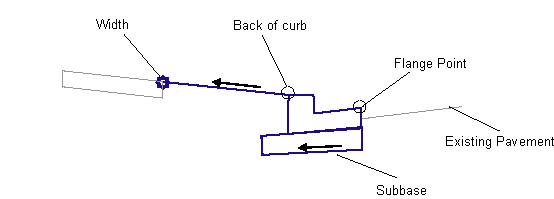
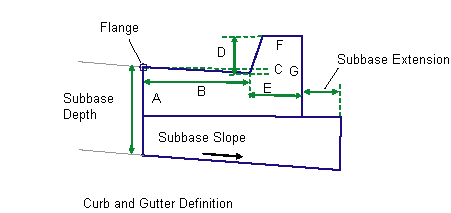
To apply this subassembly, flange point information (alignment or offset value) is essential.
Attachment
The attachment point is outside/highside point of the sod strip edge of the sidewalk. Though notionally this attachment point is to mark the highside of the sod strip, actual location of sod strip high point could vary from this as the user attaches an appropriate marked point or alignment and profile. Therefore, this attachment point is more of layout time assistance rather than design point control.
Input Parameters
Note: All dimensions are in meters or feet unless otherwise noted. All slopes are in run over rise form (for example, 4 : 1) unless indicated as a percent slope with a "%" sign.
|
Parameter |
Description |
Type |
Default |
|---|---|---|---|
|
Side |
Specifies to insert the subassembly either on the right or the left side of the attachment point. |
Left/Right |
Right |
|
Flange Point Offset from CL |
Point defining the offset of the face of the flange of the gutter. This offset is as measured from the baseline of the assembly (or corridor in corridor state). |
Numeric |
3.6 m 10 ft |
|
Sidewalk Point |
This inside sidewalk point will be used as the high point of sod strip. (OPTIONAL) |
String |
None |
|
Mark Inside Point |
Mark Flange Point - name of a marked point to be stored at the flange point - for later rehab subassemblies. | String |
None |
| The following are the same parameters as CurbAndGutterGeneral subassembly. | |||
|
Subbase Depth |
Depth to subbase at the flange point. Use zero if there is no subbase. |
Numeric, positive |
0.450 m 1.5 ft |
|
Subbase Extension |
Distance the subbase is extended beyond the back-of-curb. Use zero to terminate the subbase at the back-of-curb. |
Numeric, positive |
0.3 m 1 ft |
|
Subbase Slope Method |
Selects whether to use the Outside Lane superelevation slope for the subbase layer, or to set a numeric % slope value |
Selection list |
Fixed Slope |
|
Subbase %Slope |
% slope of the subbase layer. Not used if Use SE is set to True. |
Numeric |
-2 (%) |
|
Dimension A (mm/in) |
Depth of the gutter at the flange point. |
Numeric, positive, non-zero |
175 mm 7 in |
|
Dimension B (mm/in) |
Width from the flange point to the gutter flowline. |
400 mm 16 in |
|
|
Dimension C (mm/in) |
Depth from the flange point to the gutter flowline. |
Numeric, positive, non-zero |
25 mm 1 in |
|
Dimension D (mm/in) |
Height of curb from the gutter flowline to the top-of-curb. |
Numeric, positive, non-zero |
150 mm 6 in |
|
Dimension E (mm/in) |
Width from the gutter flowline to the back-of-curb. |
Numeric, positive, non-zero |
200 mm 8 in |
|
Dimension F (mm/in) |
Width of the top-of-curb. |
Numeric, positive, non-zero |
150 mm 6 in |
|
Dimension G (mm/in) |
Height of the back-of-curb. |
Numeric, positive, non-zero |
325 mm 13 in |
Target Parameters
This section lists the parameters in this subassembly that can be mapped to one or more target objects, such as a surface, alignment, or profile object in a drawing. For more information, see To Specify Corridor Targets.
|
Parameter |
Description |
Status |
|---|---|---|
| Inside Edge of Sidewalk | This will set offset value for the highside point for sod strip. The following object types can be used as targets for specifying this offset: alignments, polylines, features lines, or survey figures. |
Optional |
| Flange Point | This will establish offset of flange point to start the subassembly. The following object types can be used as targets for specifying this offset: alignments, polylines, features lines, or survey figures. |
Optional |
|
Back of Curb Profile |
This helps position curb and gutter. The following object types can be used as targets for specifying this elevation: profiles, 3D polylines, feature lines, or survey figures. |
Required |
|
Inside Edge of Sidewalk |
This will set offset value for the highside point for sod strip. The following object types can be used as targets for specifying this elevation: profiles, 3D polylines, feature lines, or survey figures. |
Optional |
| EGTopSurf | Name of the existing surface, used to determine the edge of pavement elevation at the flange point, and is also used to determine the elevation of the Sidewalk Point if given as an offset or alignment; but profiles not set. The following object types can be used as targets for specifying this surfaces: surfaces. |
Required |
If marked points are provided, target parameters are unnecessary and will be ignored even if set. If marked points are not set, and offsets or alignments are used to locate points, it is expected to set profiles through target parameters. If they are not, this subassembly takes its elevation from the surface that is set in the target parameters described above.
If Back of Curb profile is not assigned in the corridor definition, then an error message is displayed in the event viewer.
Output Parameters
|
Parameter |
Description |
Type |
Default |
|---|---|---|---|
|
Superelevation Axis of Rotation |
Indicates whether the subassembly supports the axis of rotation calculation. To view a description of the parameter, in the Properties window, hover the cursor over the parameter. For more information, see Profile Grade Line Adjustments During Superelevation. |
Static (Description) |
|
|
Sod Strip Slope |
Cross slope of designed sod strip | Numeric | |
|
Gutter Slope |
Gutter slope in the new curb and gutter subassembly |
Numeric, positive |
Behavior
This subassembly is used to place a new curb and gutter parametrically, and can optionally tie (with a sod strip) into either the inside edge of the existing sidewalk, or to a new sidewalk created with another subasembly. The horizontal placement of the curb and gutter is determined from the previously know flange point location. Highside of the sod strip can be located either by a fixed offset or any other marked point, such as inside edge of sidewalk. Alternatively this point can come from the target parameter of an aligment and profile. Newly designed flange point, optionally marked so that it can be used as input later for replacement lane subassemblies.
Key steps in completing this conditional subassembly are as follows:
- From flange point offset and the input parameters locate the offset of “back of curb”.
- From the target parameter, get the "back of curb" elevation at that station and establish this point P4.
- From this point establish all curb and gutter points and links using the input parameters (similar to UrbanCurbGutterGeneral1
- If inside sidewalk marked point is assigned, establish that point as P10. If marked point is not associated, look for target parameters for "inside edge of sidewalk" alignment. If yes then get profile elevation or from the surface target parameter.
- If none of the above data is available for the highside of the sod strip, use the offset as dictated by attachment point to establish point P10.
All other curb and gutter links are inserted based on the Input Parameter dimensions Dimension A - Dimension F. All dimensions must be positive, non-zero values. If a non-zero subbase depth is given, the subbase layer is inserted to the back of curb, and continues for the Subbase Extension width. The subbase layer closes to the bottom-back-of-curb as shown in the diagram.
Layout Mode Operation
In layout mode the subassembly is set based on the attachment point and the default flange point offset from baseline. Width of the sod strip is computed by subtracting the curb and gutter total width from "flange point to attachment point" distance. Use 2% slope to calculate the low side of sod strip (or back of curb point), from which the rest of curb and gutter is drawn using the input parameters given.
Point, Link, and Shape Codes
The following table lists the point, link, and shape codes for this subassembly that have codes assigned to them. Point, link, or shape codes for this subassembly that do not have codes assigned are not included in this table.
|
Point / Link |
Code |
Description |
|---|---|---|
|
P1 |
Flange |
Flange point of the gutter |
|
P2 |
Flowline_Gutter |
Gutter flowline point |
|
P3 |
TopCurb |
Top-of-curb |
|
P4 |
BackCurb |
Back-of-curb |
|
L1–L6 |
Curb |
All curb links |
|
L1–L3 |
Top |
Finish grade on the curb and gutter |
|
L7 |
SubBase Datum |
|
|
L4, L8, L9 |
Datum |
|
|
L11 |
Top, Datum, Sod |
|
|
S1 |
Curb |
Curb-and-gutter concrete area |
|
S2 |
SubBase |
Coding Diagram
