You can find the point of intersection between two lines defined from existing points. After an intersection is found, you can save it by specifying a new point number.
To create a Line/Line intersection in the Survey Command Window
- In Toolspace, on the Survey tab, right-click the network to edit, and click Survey Command Window.
- Click Intersections menu
 Line/Line.
Line/Line. - Enter the starting point identifier of the first line.
- Enter the second point identifier to define the first line.
- Enter an offset.
- Enter the starting point identifier of the second line.
- Enter the second point identifier to define the second line.
- Enter an offset.
To create a Line/Line intersection, using the survey command language
- In Toolspace, on the Survey tab, right-click the network to edit, and click Survey Command Window.
- At the Command line, enter:
LNLN [point 1] [point 2] [offset 1] [point 3] [point 4] [offset 2]
Command Line Example
NE 1 100 100
NE 2 200 200
NE 3 175 200
NE 4 100 200
LNLN 1 2 100 3 4 -100
! INTERSECTION # 1 NORTH:158.578644 EAST:300.000000
An intersection is located between a line drawn between points 1 and 2 with an offset of 100 feet to the right and a line drawn between points 3 and 4 with an offset of 100 feet to the left.
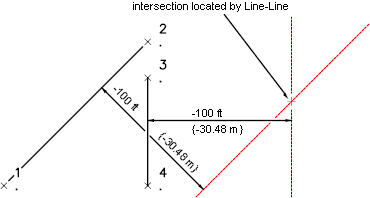
Command Syntax
LNLN [point 1] [point 2] [offset 1] [point 3] [point 4] [offset 2]
| Parameter | Definition |
|---|---|
| point 1, point 2 | The point identifiers that establish the position and direction of vector 1. Point 1 is the end point and Point 2 is the start point. These points can be any points including figure points. |
| offset 1, offset 2 | The offsets from the lines. This acts as if the vectors are moved X feet or meters to the left or right. An offset to the right is a positive number, and an offset to the left is a negative number. If you do not want an offset, then use a zero for the offset. |
| point 3, point 4 | The point numbers that establish the position and direction of vector 2. Point 3 is the end point and point 4 is the start point. These points can be any points including figure points. |