You can configure a dynamic offset alignment to automatically widen around horizontal curvatures of the parent alignment based on specified criteria.
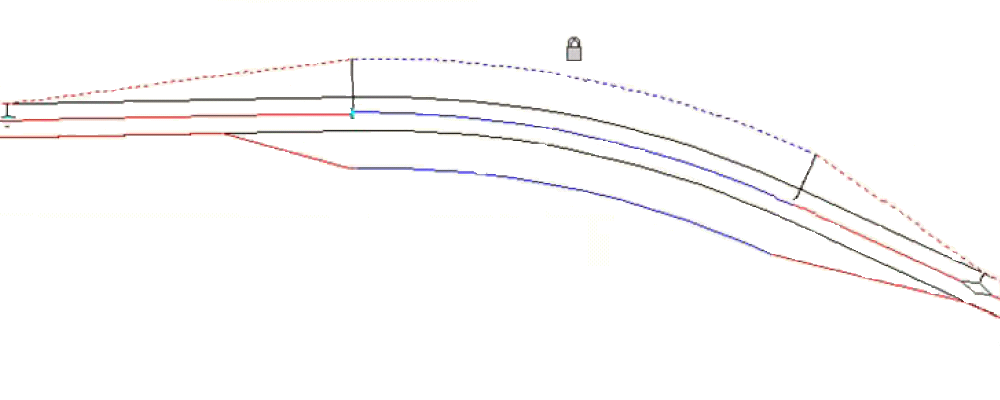
You can control the widening values and transition lengths by specifying properties, such as the number of lanes, vehicle type, wheelbase lengths, design speeds, and so on, in a design criteria file associated with the parent alignment. You can also specify widening values and transition lengths manually by entering values into the Add Automatic Widening dialog box. The automatically widened curves remain dynamic to the parent alignment geometry based on the specified criteria.
When you use a design criteria file to specify widening methods, the rules that control automatic widening are specified in the Superelevation Tables and Widening Methods sections of the design criteria file.
The default corridor design standards file (_Autodesk Civil 3D Imperial Roadway Design Standards.xml) is typically stored in C:\Documents and Settings\All Users\Application Data\Autodesk\C3D <version>\enu\Data\Corridor Design Standards\Imperial.
The following procedures describe the two different methods that can be used to add automatic widening to an offset alignment (either using a criteria file or by specifying values manually):
- using a criteria file - describes the procedure for specifying a design criteria file, associated with the parent alignment, and then specifying property values, and other parameters, using the Add Automatic Widening dialog box. The available choices for property values are predefined in the specified design criteria file.
- manually specifying parameters - describes the procedure for manually specifying the widening rules by setting the Increase In Width property and the Transition Length property on the Add Automatic Widening dialog box.