Use this dialog box to set the current equipment and change and view survey equipment properties.
Miscellaneous
- Name
-
Specifies the name of the equipment that displays in the selected equipment database.
Note: A best practice is to use the model number or the name of the equipment manufacturer. - Description
-
Specifies a description of the surveying equipment.
Units
- Distance
-
Specifies the type of distance units to be used for the equipment distance property values. Changing this value affects other settings that use angles, for example Standard Deviations.
- Angle
-
Specifies the type of angle units to be used for the equipment angle property values.
When you change this value, other settings (for example Standard Deviations) that use angles are changed accordingly.
Angle
- Horizontal Collimation
-
Specifies the horizontal collimation correction applied to the FACE 1 and FACE 2 horizontal angles. The default value is 0.0 angle units.
- Angle Type
-
Specifies the horizontal angle type. Select one of the following:
- Right: measures the angle clockwise. (default)
- Left: measures the angle counter-clockwise.
- Vertical Collimation
-
Specifies the vertical collimation correction applied to the FACE 1 and FACE 2 vertical angles. Default value is 0.0 angle units.
- Vertical Angle Type
-
Specifies the vertical angle type. Select one of the following:
Note: A 90° Zenith angle equals a 0° Horizontal angle or a 270° Nadir angle. Also, an 89° Zenith angle equals a 1° Horizontal angle and a 269° Nadir angle.- Zenith: Select this value to measure the vertical angle between zenith and the object that is observed. (default)
- Horizontal: Select this value to measure the vertical angle with respect to the horizon.
- Nadir: Select this value to measure the vertical angle directly beneath the observer and directly opposite the zenith.
Electronic Distance Meter (EDM)
- Refractive Index
-
Specifies the refractive index for the carrier wavelength for the EDM, provided by the EDM manufacturer. Default value is 287.9600.
- Wave Constant
-
Specifies the constant for the carrier wavelength for the EDM. Default value is 105.45.
- Offset
-
Specifies the vertical distance between the scope center and the EDM center. Default value is 0.0000 mm.
- Measuring Device
-
Specifies the type of device used for measuring distances. Select one of the following:
- Scope: Select this value if the EDM is mounted above the telescope; this type of EDM rotates radially about the horizontal axis as the telescope is rotated.(default)
- Non-scope: Select this value if the EDM is mounted on the telescope; it is usually mounted on the standards and it does not rotate with the telescope.
- Other: Select this value if a device other than an EDM, such as steel tape or stadia rod, is used to measure distances.
Prism
- Tilting
-
Specifies the correction for EDM offset and prism offset. If this property is set to No, the following formulas are used to calculate the slope distance:
For a non-scope mounted EDM with non-tilting reflector:

For a scope mounted EDM with non-tilting reflector:
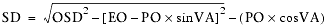
- EO: EDM offset
- PO: Prism offset
- OSD: Old slope distance
- SD: Slope distance
- VA: Vertical angle
Note: Prism and EDM offset are not applied in tilting prism systems. - Prism Offset
-
Specifies a value for the prism offset (mm) to establish the vertical distance between the reflector (prism) and the target. Default value is 0.0000 distance units.
- Prism Constant
-
Specifies the value for the prism constant (mm) to establish the horizontal distance between the effective prism and the actual prism placement. The value is added to all measured distances. Default value is 0.0000 distance units.
Standard Deviations
Use these settings to specify the accuracy of the surveying equipment. These values are used to calculate the standard errors that appear in the least squares input file.
- EDM Proportional Error (ppm)
-
Specifies the proportional error, in parts per-million, associated with the EDM. This value can also be determined from the manufacturers documentation for the EDM. Default value is 5.0000 ppm.
- EDM Constant Error
-
Specifies the constant error, in millimeters, associated with the EDM. This value can also be determined from the manufacturers documentation for the EDM. Default value is 0.005 meters (5mm).
- Centering Error
-
Specifies the centering error, in millimeters, involved with centering the instrument over a point. Default value is 0.0015 Meters (1.5 mm).
- Target Alignment Error
-
Specifies the target alignment error, in millimeters, involved with aligning the instrument with the target. Default value is 0.0025 Meters (2.5 mm).
- Pointing Error
-
Specifies the pointing error, in seconds of a degree, involved with pointing the instrument at the target. Default value is 0.0001 Degrees DMS (1.0 seconds).
- Horizontal Circle
-
Specifies the horizontal circle error, in seconds of a degree, associated with reading a horizontal circle. Default value is 0.0015 Degrees DMS (1.5 seconds).
- Direction Error
-
Specifies the direction error, in seconds of a degree, associated with the measurement of an azimuth or bearing. Default value is 0.0010 Degrees DMS (10 seconds).
- Vertical Circle
-
Specifies the vertical circle error, in seconds of a degree, associated with reading a vertical circle. Default value is 0.00015 Degrees DMS (1.5 seconds).
- Prism Height Error
-
Specifies the error, in millimeters, associated with measuring the prism height. Default value is 0.001 Meters (1.0 mm).
- Theodolite Height Error
-
Specifies the error, in millimeters, associated with measuring the theodolite height. Default value is 0.001 Meters (1.0 mm).