When creating a data shortcut reference to a sample line group, you can automatically create references to the sampled sources if data shortcuts have been created for those sources.
When you create a data shortcut for a sample line group, notes appear in the Status column of the Create Data Shortcuts dialog box to inform you which items in the drawing are sampled sources of the sample line group.

You can select the check boxes next to the sampled sources to create data shortcuts for the sampled sources.
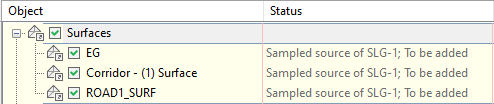
By creating data shortcuts for those sampled sources, you can automatically create data shortcut references to those sampled sources when creating the reference to the sample line group.
When creating the sample line group reference, the data sources for which data shortcuts have been created are listed as available data sources to sample.
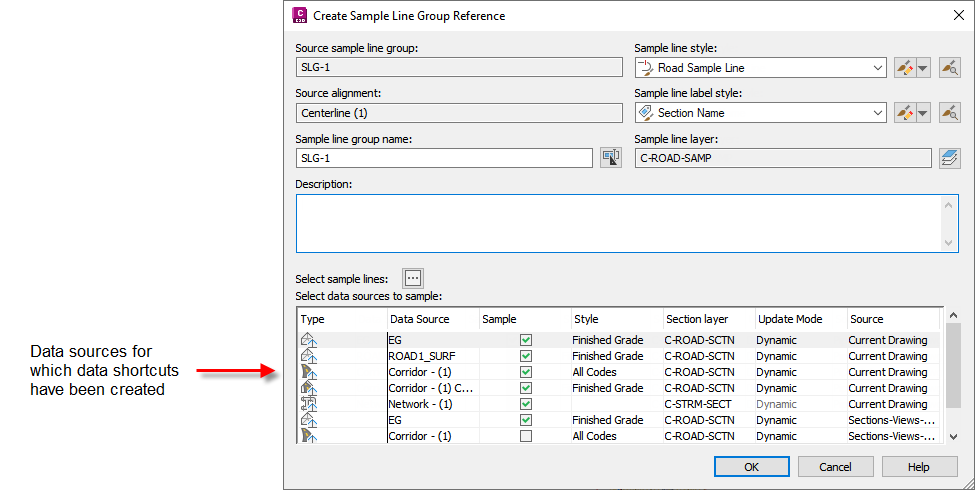
When you select these data sources to sample and click OK, references to the sampled sources are created in the drawing if they do not already exist. The references that are created are listed on the command line.
Individual dialog boxes for creating data shortcut references are not displayed during this process. The default settings that are used to create the references can be specified before using the Create Sample Line Group Reference command by using the applicable command settings, such as CreateSurfaceReference, CreateProfileReference, CreateNetworkReference, and CreateCorridorReference.