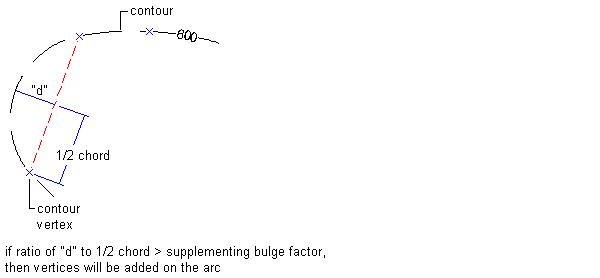Use weeding and supplementing to add or remove vertices along a contour.
Set the weeding and supplementing parameters when you add the contour data to the surface definition in the Add Contour Data dialog box.
Weeding Factors
Weeding reduces the number of points generated along the contours. The weeding factors ignore both vertices that are closer together than the distance factor and vertices that deflect less than the angle factor. A larger distance and deflection angle weeds a greater number of points. The distance factor is measured in linear units, and the angle factor is measured in angular units. The weeding factors must be less than the supplementing factors.
A point on the contour is weeded by calculating its location in relation to the vertices before and after it. If the length between these three points is less than the weeding length value, and the deflection angle is less than the weeding angle value, then the middle point is not added to the contour data file.
Examples of weeding factor parameters:
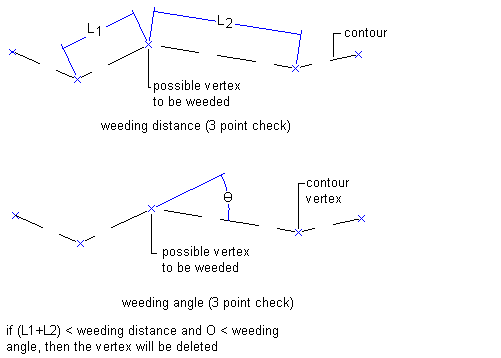
Supplementing Factors
Supplementing factors add vertices along contours.
The supplementing distance is the maximum distance between vertices. If the distance between vertices on a contour is greater than the supplementing factor, then points are added along the contour at equal intervals that are less than or equal to the supplementing distance. The smaller the distance, the greater the number of supplemented points.
Example of the distance (SD) parameter with supplemented vertices:

The mid-ordinate distance is the distance from the midway point of an arc to the chord of the arc. The mid-ordinate distance is used to add vertices to a polyline curve, creating an approximation of the curve using straight line segments. The length of these segments depends on the value of the mid-ordinate distance.
Example of the mid-ordinate parameter: