Override symbols are displayed on labels that have had their format or contents changed. When you move your cursor over one of these symbols, a tooltip is displayed to show the original contents of the label and whether the format or the contents have been changed.
Note: You can edit label contents and format by using the
Edit Label Text command.
- Format Changed: Indicates that the format of the label has changed, but the contents have not changed. In the following illustration, the color of the distance label was changed to red.
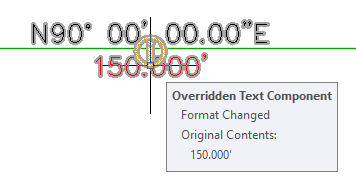
- Contents Changed: Indicates that either the contents of the label have changed, or the contents
and the format have changed. In the following illustration, the foot symbol (') was changed to feet.

You can control whether these override symbols and tooltips are displayed.
To hide label override symbols
- Click
Annotate tab
 Label Text panel
Label Text panel  Override Glyphs
Override Glyphs  Hide Label Override Glyphs
Find.
Hide Label Override Glyphs
Find.
To show label override symbols
- Click
Annotate tab
 Label Text panel
Label Text panel  Override Glyphs
Override Glyphs  Show Label Override Glyphs
Find.
Show Label Override Glyphs
Find.
Note: The overall visibility of warning symbols in
Autodesk Civil 3D is controlled by the Solution Tips settings. If Solution Tips are not displayed, label override symbols are not displayed in the drawing when the Show Label Override Glyphs command is used. For more information, see
AEC Editor Tab (Options Dialog Box).