A coordinate system must be specified in the drawing. The order of the prompts is controlled by the Transparent Command Ambient drawing settings.
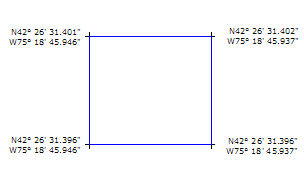
-
Click


 Find.
Find.
- Enter a latitude value.
- Enter a longitude value. Note: The order in which you are prompted for latitude and longitude is controlled by the Transparent Command setting Prompt For Longitude Then Latitude, located on the Ambient Settings tab of the Drawing Settings dialog box.
- Continue to enter latitude and longitude values to define the line segments. Or press ESC to return to the Line command prompt where you can use additional options to define the line.