Use the angle distance (AD) command to quickly create a point by angle and distance.
Create a point using an angle turned from either a specified reference line or a previously determined backsight point. You can also use a vertical angle or vertical distance to locate the point.
To create an observation by angle and distance, using the command language
- In Toolspace, on the Survey tab, right-click the network that you want to add points to, and click Survey Command Window.
- At the Command line, enter:
AD (point) [angle] [distance] (description)
To create an observation by angle, distance, and vertical angle, using the command language
- In Toolspace, on the Survey tab, right-click the network that you want to add points to, and click Survey Command Window.
- At the Command line, enter:
AD VA (point) [angle] [distance] [vertical angle] (description)
To create an observation by angle, distance, and vertical distance, using the command language
- In Toolspace, on the Survey tab, right-click the network that you want to add points to, and click Survey Command Window.
- At the Command line, enter:
AD VD (point) [angle] [distance] [vertical distance] (description)
Examples
This example creates point 103, which is located by turning a horizontal angle of 80°20'40" right at a distance of 100 units from the instrument point with the description WELL. Because no method of vertical difference determination was given, the elevation is <Null>.
AD 103 80.2040 100 WELL
This example creates point 101, which is located by turning a horizontal angle of 100°20'45" right from the backsight and using a vertical angle of 91°15'15" at a distance of 100 units from the instrument point with the description IP.
AD VA 101 100.2045 100 91.1515 IP
This example creates point 102, which is located by turning a horizontal angle of 90°30'30" right from the backsight and using a vertical distance of -1.5 units at a distance of 200 units from the instrument point with the description EL.
AD VD 102 90.3030 200 -1.5 EL
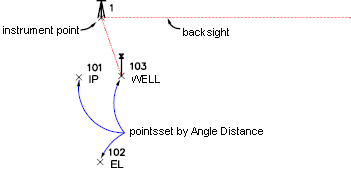
Points created with the angle distance command:
Point 101 is located by turning a horizontal angle of 100°20'45" right from the backsight and using a vertical angle of 91°15'15" at a distance of 100 units from the instrument point with the description IP.
Point 102 is located by turning a horizontal angle of 90°30'30" right from the backsight and using a vertical distance of -1.5 units at a distance of 200 units from the instrument point with the description EL.
Point 103 is located by turning a horizontal angle of 80°20'40" right at a distance of 100 units from the instrument point with the description WELL. Because no method of vertical difference determination was given, the elevation is <Null>.
Command Syntax
AD (point) [angle] [distance] (description)
or
AD VA (point) [angle] [distance] [vertical angle] (description)
or
AD VD (point) [angle] [distance] [vertical distance] (description)
| Parameter | Definition |
|---|---|
| point | The assigned point identifier. You do not need to assign a point number if auto point numbering is on. |
| angle | The measured horizontal angle. It is assumed to be clockwise (right). Use a negative number (-) to turn counter-clockwise (left). Express in the current units (Degrees Minutes Seconds (D.MS), grads, decimal degrees (D.DD), radians, or mils). |
| distance | The distance from the instrument point to the point being located. It is measured in the current units unless otherwise specified. Distance is assumed to be a horizontal distance unless VA is used. When VA is used, the distance is recognized as slope distance. |
| vertical angle | The direction of the vertical angle (zenith, horizontal, or nadir). Specify the vertical angle in the current angular units. |
| vertical distance | The elevation difference from the instrument to the prism. If the prism is higher than the instrument, then this is a positive value. |
| description | An optional description associated with the point. |