Create one or more section views to display sections, using sample lines cut across a horizontal alignment.
Section views are created from existing sample lines and sections. Each section view must be linked to an alignment. For more information, see Sample Lines and Sections.
A section view consists of a grid on which one or more sections are displayed as graphed lines. Multiple section views can be plotted on a sheet that is a specified size and configuration.
Sample lines (1) must be created prior to creating a section view (2). Section views can display existing ground surface sections, corridor sections, and pipe sections.
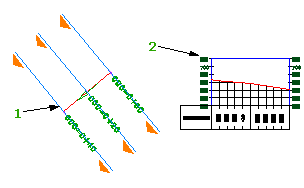
Configure bands and section annotations in a section view to make the section view clearer or more informative.