Use the bearing and distance command (BD) to create an observation in reference to the occupied point using bearing and distance.
To create an observation using bearing and distance, using the command language
- In Toolspace, on the Survey tab, right-click the network that you want to add points to, and click Survey Command Window.
- At the Command line, enter:
BD (point) [bearing] [quadrant] [distance] (description)
To create an observation using bearing, distance, and vertical angle, using the command language
- In Toolspace, on the Survey tab, right-click the network that you want to add points to, and click Survey Command Window.
- At the Command line, enter:
BD VA (point) [bearing] [quadrant] [distance] [vertical angle] (description)
To create an observation using bearing, distance, vertical distance, using the command language
- In Toolspace, on the Survey tab, right-click the network that you want to add points to, and click Survey Command Window.
- At the Command line, enter:
BD VD (point) [bearing] [quadrant] [distance] [vertical distance] (description)
Examples
The following example illustrates using the BD command when the units are set to feet:
NE 1 100 100
STN 1
BD 2 45 1 100 PT
! BEARING: N 45-00-00 E DISTANCE: 100.0000
! POINT 2 NORTH: 170.7107 EAST: 170.7107
! ELEV: <Null>
This creates point 2 at the bearing and distance specified.
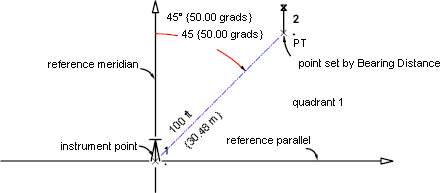
Point created with the BD command:
Point 2 is located by turning a bearing of 45°0'0" (50 grads) in Quadrant 1 (NE) at a distance of 100 feet from the instrument point with the description PT.
Command Syntax
BD (point) [bearing] [quadrant] [distance] (description)
or
BD VA (point) [bearing] [quadrant] [distance] [vertical angle] (description)
or
BD VD (point) [bearing] [quadrant] [distance] [vertical distance] (description)
| Parameter | Definition |
|---|---|
| point | The point identifier of the new point. You do not need to assign a point number if auto point numbering is on. |
| bearing | The bearing. Enter this value in the current angular units (DMS, grads, decimal degrees, mils, or radians). |
| quadrant | The quadrant for the bearing. Specify the quadrant using one of the following numbers: 1 (for NE), 2 (for SE), 3 (for SW), or 4 (for NW). |
| distance | The distance from the instrument point to the point being located. It is measured in the current distance units. The distance is assumed to be a horizontal distance unless VA is used. When VA is used, the distance is recognized as a slope distance. |
| vertical angle | The direction of the vertical angle (zenith, horizontal, or nadir). Type this value in the current angular units (DMS, grads, decimal degrees, mils, or radians). |
| vertical distance | The elevation difference from the instrument to the prism. If the prism is higher than the instrument, then this is a positive value. |
| description | An optional description associated with the point. |