To select the points, you can select any part of the point objects, such as the marker or the label.
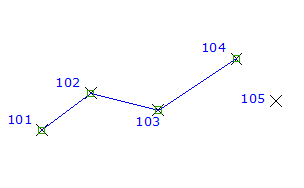
-
Click


 Find.
Find.
- Select the start point in the drawing.
- Select the next point in the drawing.
- Continue to select points to define additional line segments. Or press Enter to return to the Line command prompt where you can use additional options to define the line.