Create a figure vertex using an angle turned from a previous backsight. Two or more vertices must exist in the figure to use this command.
- In Toolspace, on the Survey tab, right-click a named network
 Survey Command Window.
Survey Command Window. - At the Command line, enter:
FIGURE ANG-DIST [angle] [distance]
Command Line Example
FIG NE 1000 1000
FIG ZD 0 222.2222
FIG AD 55.5556 304.80
AZIMUTH: 255.5556 DISTANCE: 304.8000
NORTH: 1026.301 EAST: 766.510
FIG AD 83.3333 15.240
AZIMUTH: 138.8889 DISTANCE: 15.2400
NORTH: 1017.559 EAST: 778.993
END
Note: Distances are in the current survey database units, unless you enter a qualifying suffix.
The following illustrates the Figure Angle Distance command: 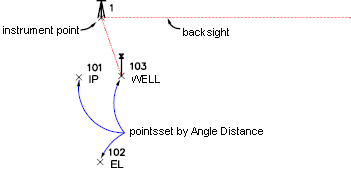
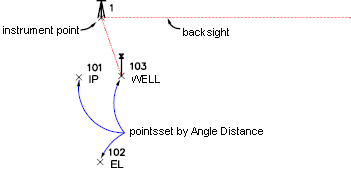
Command Syntax
FIGURE ANG-DIST [angle] [distance]
Command Synonym
FIG AD
| Parameter | Definition |
|---|---|
| angle | The clockwise angle to turn from the last vertex in the figure. Enter this value in the current survey database angular units, either DMS, grads, decimal degrees, radians, or mils. |
| distance | The distance from the current vertex in the figure. Enter this value in the current survey database distance units. |