Points are Autodesk Civil 3D objects that can be displayed in the drawing and manipulated graphically. Point appearance is controlled using point labels and point styles.
In the early releases of Autodesk Civil 3D points were a subcomponents of a point group. Now points in Autodesk Civil 3D are individual objects where you can perform the following:
- You can select points individually in the drawing and graphically change the location and rotation using grips.
- You can create a selection set of points to move their elevations to a surface.
- You can modify point properties in the AutoCAD Properties dialog box which describes both the basic and specific Autodesk Civil 3D properties.
- You can change the Next Point Number settings in the point creation commands. Note:
To perform any of these functions, the point must be checked out, unlocked, and not a Survey Point.
You can use point groups to organize points and to control their appearance in a drawing. Point groups reference the point data directly and are responsible for drawing the points. Point groups have an override that forces all points in the group to use both that group’s preferred point style and point-label style, rather than the styles assigned to the individual points.
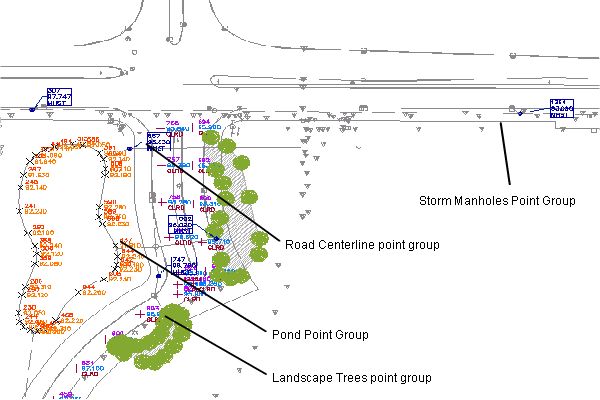
Point groups showing different uses of point styles
When creating points you specify the point layer in the Edit Command Settings-CreatePoints dialog box.
You can use the AutoCAD LIST command to display point properties.