Learn about enhancements to pressure networks.
New in 2024.1
- Improved pipe run editing so that pipe runs are less likely to become detached from their underlying pipe run alignments.
- Added warning messages that are displayed when the pipe run status is not correct after editing the pipe run.
- Added the ability to move and rotate pressure pipe runs using the AutoCAD MOVE and ROTATE commands without detaching from their underlying pipe run alignments.
- The reference alignment of the adjacent pipe is now automatically used when adding new parts to a pipe run.
- Added the ability to show the information for connected pressure pipes in the profile view band labels for fittings and appurtenances.
The following illustration shows the dialog box that appears when you select the Text for Each option in the Label Style Composer dialog box when composing a pressure network band style for fittings and appurtenances.
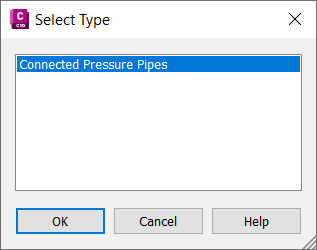
- Added the ability to stagger pressure network labels in profile view bands.
In the Profile View Properties dialog box, on the Bands tab, add a pressure network band and use the options in the Stagger Labels column to control how the labels are staggered.
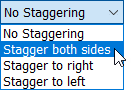
- Added the ability to add the property set information for connected pressure pipes to a fitting or appurtenance label.
- Appurtenances now automatically align to the elevation of the connected pipes when the pipe run profile is updated.
- Added the ability to automatically swap between a tee and a wye when the connection angle is changed by sliding the tee or wye or dragging the lateral pipe run by its second control grip.
Note: The current parts list must contain the applicable parts to enable automatic swapping.
New in 2024
- Added the following style-related enhancements:
- Added the ability to specify a user-defined block for displaying vertical bends in plan view. For more information, see
Plan Tab (Fitting Style Dialog Box).

- Added the ability to display a hatch pattern for pressure network fittings and appurtenances in plan view. For more information, see Display Tab (Fitting Style Dialog Box) and Display Tab (Appurtenance Style Dialog Box).
- Added support for more scaling options for user-defined blocks in plan view for fittings and appurtenances, to match the options available in profile view. For more information, see
Plan Tab (Fitting Style Dialog Box) and
Plan Tab (Appurtenance Style Dialog Box).

- Added the ability to specify a user-defined block for displaying vertical bends in plan view. For more information, see
Plan Tab (Fitting Style Dialog Box).
- Added the following layout behavior:
- The angle is now automatically considered when adding branch fittings. When you are laying out a pipe run and attaching it to another pipe run at an angle such as shown below, a wye fitting will be added rather than a tee if there is a wye in the parts list.

- Added automatic rotation of branch fittings to align with branch pipe runs. The following illustrations show a pipe attached to a branch fitting in profile view. As the pipe angle changes in profile view, the fitting angle is adjusted. The adjustments can be seen in both plan and profile views.


- Added the ability to connect a pipe run to an existing tee, wye, or cross on another pipe run.
- Added <This Pipe Run> as an option in the Reference Alignment list when creating a new pressure network or a new pipe run.

For more information, see Create Pressure Pipe Network Dialog Box.
- The angle is now automatically considered when adding branch fittings. When you are laying out a pipe run and attaching it to another pipe run at an angle such as shown below, a wye fitting will be added rather than a tee if there is a wye in the parts list.
- Added the following editing behavior:
- Added the ability to convert a pipe run line segment to an arc or an arc segment to a line.


- Added the Flip grip on reducers in pressure networks in profile view.
Before flipping the reducers in profile view After flipping the reducers in profile view 

- Added the ability to merge two pressure networks by using the Merge Pressure Networks command. For more information, see To Merge Pressure Networks.
- Added the ability to convert a pipe run line segment to an arc or an arc segment to a line.
- Added the following enhancement for pressure network data shortcuts:
- Enhanced the existing PipeNetworkSyncMode system variable so that it now controls when to synchronize pressure network parts as well as gravity network parts. For more information, see PipeNetworkSyncMode System Variable.