A new AI-guided assistant is available in Civil 3D 2024 with the installation of the AutoCAD 2024.1 Update.
Note: The Autodesk Assistant is only available for customers using English
Civil 3D. To access it in
Civil 3D 2024, it is required to install the AutoCAD 2024.1 Update.
The Autodesk Assistant offers AI-guided self-service and options to contact support from within the product. Find solutions to product questions, request a callback if needed, or create a support case.
How to Find Autodesk Assistant
- To access the Autodesk Assistant while in the product, click the Autodesk Assistant icon at the top right of the application window, next to the Help button.
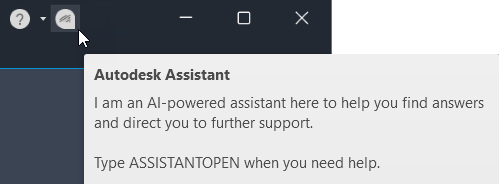
The Autodesk Assistant opens.
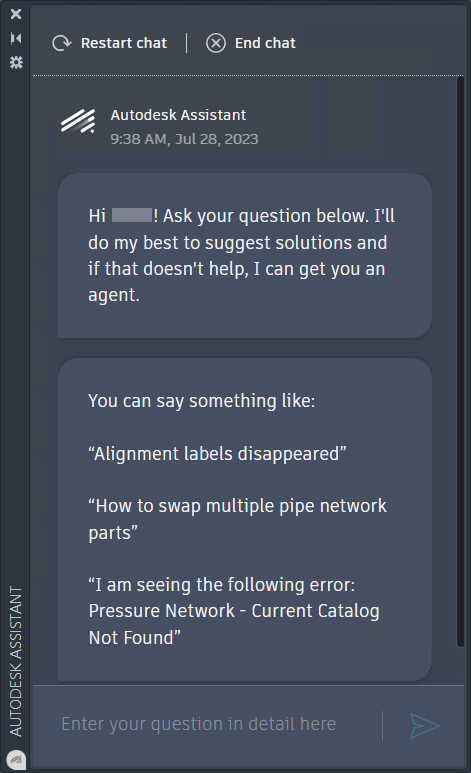
- Enter a query and press Enter or click the arrow.
- Click one of the results to open the Help topic or support article.
Connect with an agent
If you are still not finding the solution you are looking for select Contact a support agent.
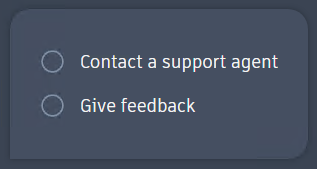
Your Feedback is Important
Please click Give feedback and share your comments.
This will help us make meaningful improvements to the Autodesk Assistant.
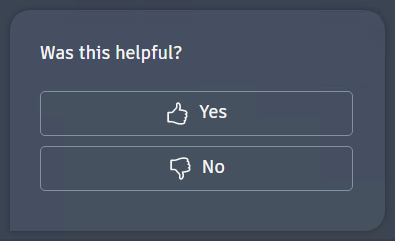
We hope the Autodesk Assistant is helpful to get the solutions to the questions you have.