Open Inventor Factory Browsers
Access the Inventor Factory browsers.
Previous steps: Open the AutoCAD Layout Again in Inventor | Next steps: Work with 3D Assets in your Layout
Open the Inventor Factory Asset Browser and the Factory Properties Browser
- In Inventor, On the Factory tab > Tools panel > Palettes icon > select Asset Browser from the drop-down menu.
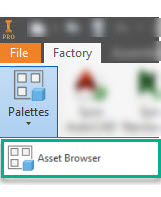
- On the Factory tab > Tools panel > Palettes icon > select Factory Properties from the drop-down menu.

- Click and drag to adjust the location of the Asset Browser and the Factory Properties browser.
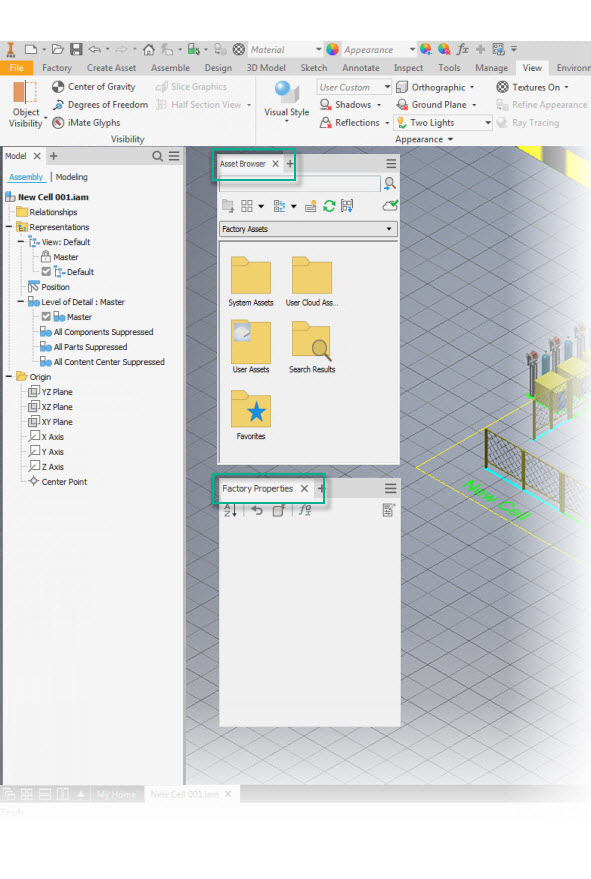
Click the Next steps link below to continue.
Previous steps: Open the AutoCAD Layout Again in Inventor | Next steps: Work with 3D Assets in your Layout